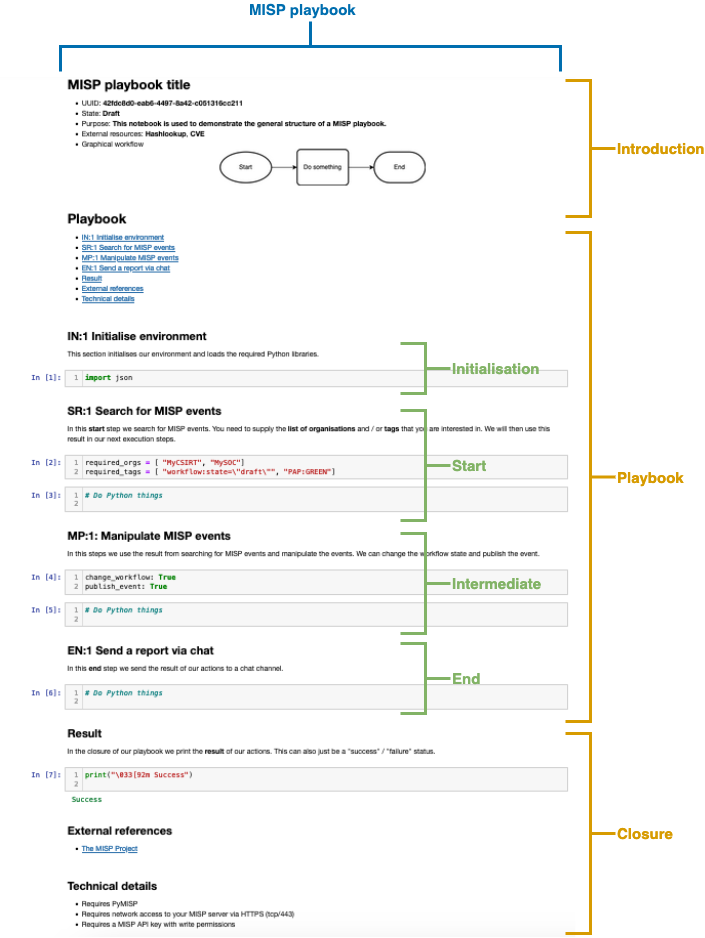misp-playbooks
MISP playbooks - structure
Introduction
MISP playbooks address common use-cases encountered by SOCs, CSIRTs or CTI teams to detect, react and analyse specific intelligence received by MISP.
MISP playbooks are built with Jupyter notebooks and contain
- Documentation in Markdown format, including text and graphical elements;
- Computer code in the Python programming language, primarily with the use of PyMISP.
The computer code uses PyMISP to interact with MISP but can also rely on the Python requests library. The interaction with other tools and services is via their API and the help of Python libraries such as the Timesketch, Shodan or VirusTotal Python clients. When no Python library is available the ‘requests’ library is used to interact with the API.
Conventions and terminology
The key words “MUST”, “MUST NOT”, “REQUIRED”, “SHALL”, “SHALL NOT”, “SHOULD”, “SHOULD NOT”, “RECOMMENDED”, “MAY”, and “OPTIONAL” in this document are to be interpreted as described in RFC 2119 RFC2119.
Format
MISP playbooks inherit the format of Jupyter notebooks. Jupyter notebooks are simple JSON documents, containing text, source code, rich media output, and metadata. Each segment of the document is stored in a cell.
Structure
Three sections
Each MISP playbook must contain three sections
- Introduction
- The steps to execute (the “core” playbook)
- Closure
Each section is added as one or more Jupyter notebook cells.
Introduction
The introduction must be present. It exists as one or more notebook cells in Markdown format. In a later stage this can be transformed to a more structured (JSON) format or use the Jupyter notebook metadata section.
- required Title
- required UUID
- optional Version
- required State
-
- draft indicates this is a rough outline of a playbook
-
- production indicates the playbook has undergone reviews and is considered complete
- optional Last update
- optional External resources
-
- a text block with the references to the external resources (such as ‘VirusTotal’, ‘Shodan’) required by the playbook.
- optional Tags
-
- Tags are used to classify the notebook and are provided as a list. They may use the format of MISP tags and taxonomies.
- required Purpose
- optional Target audience
- optional Graphical workflow
-
- The graphical workflow provides a high level overview of the steps of the playbook.
The steps to execute
The list of steps to execute for the playbook must be present. They consist of:
- optional An Initialisation step
- required The Start step
- required One or more intermediate steps
- required The End step
One playbook execution step is one or more Jupyter notebook cells.
Execution steps
Each playbook step
- required Has a unique reference number
- required Is documented in Markdown or with graphical elements
- required Contains the Python code to execute the code of the playbook
Documentation
This documentation lists
- The input that is needed from the analysts
-
- Input sections (‘variables’) are separated from code blocks so that analysts do not have to change the Python code directly
- The possible risks or errors that can occur when executing the playbook
- The impact (changes to the environment) of executing this playbook
- The output, or result of the execution of the step. The output is an intermediate status or overview of the progress of a playbook
Closure
The last part of the playbook is the closure with
- required Result of the execution of the playbook
- optional External references for SOC analysts to gather more details
- optional Technical details for this playbook
Technical details
The technical detail section contains an overview of the required Python libraries, the needed network flows such as firewall rules, the account setup (such as API keys) or other technical requirements to support the execution of this playbook.
Overview